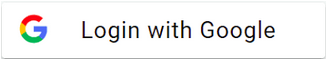Punjabi Typing - Debugging issues with fonts and layouts
Debugging font and layout issues when typing in Punjabi can be challenging, but with the right approach, you can resolve many common problems. Here are some steps to help you diagnose and fix these issues:
Choose the Right Font:
Ensure you are using a font that supports Punjabi characters. Common Punjabi fonts include Raavi, Gurmukhi, and Asees. Make sure your text editor or application is set to use the appropriate font.
Check Keyboard Layout:
Verify that your keyboard layout is set to Punjabi (Gurmukhi). On Windows, you can switch the keyboard layout in the language settings. On Mac, it's in the Input Sources preferences. On Linux, use the keyboard layout settings.
Character Encoding:
Ensure your document or text editor is set to use Unicode encoding (UTF-8) to handle Punjabi characters correctly.
Font Installation:
If you're facing font-related issues, confirm that the Punjabi font you're using is installed and properly configured on your system.
Text Direction:
Punjabi is written from left to right, so make sure the text direction is set accordingly in your document or application.
Keyboard Mapping:
If your keyboard layout is not producing the expected Punjabi characters, check if you have installed the correct keyboard mapping or input method. You may need to install a Punjabi keyboard layout or IME (Input Method Editor).
Testing Characters:
Type each Punjabi character individually to ensure they appear correctly. Sometimes, complex characters or ligatures may not display properly due to font or layout issues.
Software Compatibility:
Ensure that the software you are using supports Punjabi text input and rendering. Some older or less common applications may not fully support Punjabi.
Browser Issues:
If you're experiencing problems on a website, it may be due to browser settings. Confirm that your browser supports Punjabi and that fonts are correctly configured in your browser settings.
Font Substitution:
If a specific Punjabi font is not available, your system might substitute it with another font. This can lead to inconsistent appearance. Make sure your system doesn't substitute fonts when rendering Punjabi text.
Update Software:
Ensure that your operating system, applications, and fonts are up to date. Updates often include fixes for font and layout issues.
Seek Community Help:
If you encounter persistent issues, consider seeking help from Punjabi-speaking communities or forums. Other users may have encountered similar problems and can provide solutions or workarounds.
By following these steps and being methodical in your approach, you should be able to identify and resolve most font and layout issues when typing in Punjabi. If you continue to face problems, feel free to provide more specific details, and I can offer further assistance.