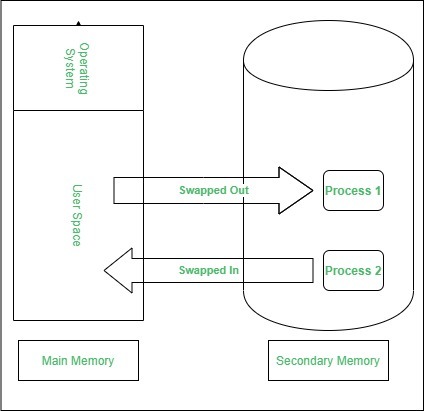Operating System - Swapping in Operating System
Swapping is a memory management technique used by an operating system to manage process memory more efficiently. It involves temporarily transferring a process from main memory (RAM) to disk (swap space) when the system runs low on physical memory, and bringing it back to RAM when needed.
What is Swapping?
-
When there is not enough RAM to run all active processes, the OS swaps out (moves) some inactive or lower-priority processes to the hard disk (usually to a special area called swap space or page file).
-
When the swapped-out process is needed again, it is swapped back into RAM.
Purpose of Swapping
-
To increase the multiprogramming level (more processes can be loaded).
-
To handle memory overcommitment.
-
To prevent crashes due to low memory.
Swapping Diagram
Steps in Swapping
-
The OS selects a process in memory (e.g., Process C) to swap out.
-
Process C is moved from RAM to swap space on the disk.
-
RAM is freed and another process (e.g., a higher-priority one) is loaded.
-
Later, when Process C is needed, it is swapped back into RAM.
Disadvantages
-
Slow: Disk access is much slower than RAM.
-
Thrashing: Too much swapping in and out can reduce performance significantly.
Conclusion
Swapping helps an OS handle more processes than the physical memory can hold, but excessive swapping (thrashing) can degrade system performance. Modern OSs use virtual memory and paging, which is a more efficient version of swapping.